
1. Install Nagios 3
aptitude install nagios3
2. Test Nagios Installation
Open „http://SERVER/nagios3/“ in your browser. Login with user „nagiosadmin“ and the passwort you have entered during the installation.
3. Switch from Apache to Nginx
Nagios has dependencies to the Apache webserver. So Apache was installed with Nagios. Now we replace it with Nginx.
3.1 Install Nginx and libfcgi (Perl)
aptitude install nginx libfcgi-perl
3.2 Configrate Fastcgi
Download fastcgi-wrapper and init scripts: perl-fastcgi (1981 Downloads )
wget http://www.mogilowski.net/wp-content/uploads/perl-fastcgi.tar.gz tar vfx perl-fastcgi.tar.gz mv fcgi/fastcgi-wrapper /usr/bin/fastcgi-wrapper.pl mv fcgi/perl-fastcgi /etc/init.d/perl-fastcgi rmdir fcgi chmod +x /usr/bin/fastcgi-wrapper.pl chmod +x /etc/init.d/perl-fastcgi update-rc.d perl-fastcgi defaults /etc/init.d/perl-fastcgi start
3.3. Configurate Nginx
vim /etc/nginx/sites-available/nagios
server {
listen 80;
server_name servername.com;
access_log /var/log/nginx/access.log;
auth_basic "Restricted Nagios Area!";
auth_basic_user_file /etc/nagios3/htpasswd.users;
location / {
root /usr/share/nagios3/htdocs;
index index.html;
rewrite ^/nagios3/(.*)$ /$1 break;
}
location /nagios3/stylesheets {
alias /etc/nagios3/stylesheets;
}
location ~ \.cgi$ {
root /usr/lib/cgi-bin/nagios3;
include /etc/nginx/fastcgi_params;
rewrite ^/cgi-bin/nagios3/(.*)$ /$1;
fastcgi_pass 127.0.0.1:8999;
fastcgi_param SCRIPT_FILENAME /usr/lib/cgi-bin/nagios3$fastcgi_script_name;
fastcgi_param AUTH_USER $remote_user;
fastcgi_param REMOTE_USER $remote_user;
}
}
ln -s /etc/nginx/sites-available/nagios /etc/nginx/sites-enabled/nagios /etc/init.d/nginx restart
3.4 Remove Apache
Now you can remove all apache pakets. Exept „apache2-utils“ this paket is required by nagios3.
4. Test with Nginx
Open „http://SERVER/nagios3/“ in your browser. Login with user „nagiosadmin“ and the passwort you have entered during the installation.
5. Links
* http://inode.co.nz/running-nagios3-under-nginx-fastcgi
* http://library.linode.com/web-servers/nginx/perl-fastcgi/ubuntu-10.04-lucid
* http://wiki.linuxwall.info/doku.php/fr:ressources:dossiers:supervision:nagios3
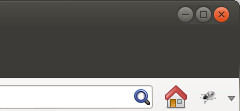
Best kitchen faucets compared
31 Aug. 2014Thanks for finally writing about > Nagios 3 with Nginx
on Ubuntu Server | Sebastian Mogilowskis Blog < Loved it!