After uprade to Ubuntu 11.10 Oneiric Ocelot i get the following message during the system boot:Nach dem Update zu Ubuntu 11.10 Oneiric Ocelot bekam ich folgende Meldung wärend des Systemstarts:
Waiting for network configuration
It takes a long time and leads to a black screen.Es dauerte eine Weile und führte zu einem schwarzen Bildschirm.
You can see the following message sometimes, too.Außerdem bekommt man manchmal folgende Meldung:
Unable to connect to the system bus: Failed to connect to socket /var/run/dbus/system_bus_socket: Connection refused
The quick fix was to delete zu dbus files in „/var/run/dbus/“Die schnelle Lösung war die dbus-Dateien im Verzeichnis „/var/run/dbus/“ zu löschen:
rm /var/run/dbus/*
and reboot the system.und anschließend das System neu zu starten.
But you will get the same problem again after the next reboot.Allerdings wird man das selbe Problem nach dem nächsten Neustart wieder haben.
A stable solution is to move the „/var/run“ and „/var/lock“ directories.Eine stabile Lösung ist es die Verzeichnisse „/var/run“ und „/var/lock“ zu verschieben.
First move all contents from „/var/run“ into „/run“ and from „/var/lock“ into „/run/lock“.Dazu verschiebt man zuerst die Inhalte von „/var/run“ nach „/run“ und die Inhalte von „/var/lock“ nach „/run/lock“:
mv /var/run/* /run/ mv /var/lock/* /run/lock/
Note: If you have installed VMWare you have to unmount „vmblock-fuse“. Before moving the content.Falls man VMWare installiert haben sollte (z.B. den VMWare Player) muss man zuerst „vmblock-fuse“ unmounten, bevor man den Inhalt verschieben kann.
umount /var/run/vmblock-fuse
Now delete „/var/run“ and „/var/lock“:Nun das Verzeichnis „/var/run“ und „/var/lock“ löschen
rmdir /var/run rmdir /var/lock
and replace them with symlinks to the new destination:und anschließend durch Symlinks ersetzen:
ln -s /run /var/run ln -s /run/lock /var/lock
Now reboot your system.danach das System neu starten.
Links:
* https://bugs.launchpad.net/ubuntu/+source/dbus/+bug/811441
* https://bugs.launchpad.net/ubuntu/+source/lightdm/+bug/856810
* http://forum.ubuntuusers.de/topic/nach-upgrade-problem-mit-dem-networkmanager/#post-3473007
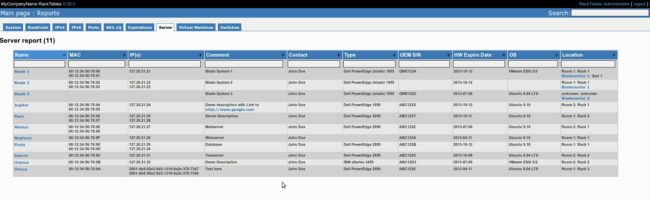

roland
18 Okt. 2011Super. Many thx!!!
Finesim
29 Okt. 2011Ich könnte dich küssen, bin vollkommen verzweifelt gewesen.
kat0r
1 Nov. 2011Very helpful. Thanks!
jimper
3 Nov. 2011Worked just as you said it would — thank you very much. Any chance you could explain to a novice what the problem was and why this fixes it?
Wiktor
3 Nov. 2011hits the spot 🙂 100% of what i looked for
Dzięki śliczne 🙂
Ralf Hildebrandt
12 Nov. 2011Da muss ich dich preisen, danke für den superpräzisen Lösungsansatz!
Olly
15 Nov. 2011Thank’s it works.
I would never find the mistake.
Ich bin nicht gut genug in Ubuntu 🙂
dj_palindrome
8 Dez. 2011Many thanks.
What is simply beyond belief is that the wretchedly botched /run transition, glaringly obvious since the earliest alpha builds, simply sailed through the entire development cycle unfixed.
This is the latest Ubuntu release of abysmal quality.
aendu
23 Dez. 2011vielleicht könntest du noch hinzufügen das man um die verzeichnisse überhaupt verschieben zu können das system im single user mode starten kann.
z.B. indem man im grub „e“ danach auf der zweiten zeile nochmals „e“ und dort am schluss der zeile „single“ anfügen und danach „b“ eingeben muss.
sebastian
23 Dez. 2011hast du gerade gemacht 🙂
War bei mir jedoch nicht notwendig.
PeterSilie
31 Dez. 2011Danke, hat super geklappt!
Leider komm ich nur noch über Netzwerk bzw ssh auf den PC, kann ich aber mit leben, weil es ein Server ist.
lukas
22 Jan. 2012Bei mir funtzts immer noch nich
sebastian
23 Jan. 2012Paar mehr Details könnten hilfreich sein …
Thilina Ranathunga
16 Feb. 2012After wasting continues 6 hours with black screen, (Now I’m Hungry) , I just removed the package „dbus“ at last it solved the problem, i tested it by restarting 5 times, 🙂 heee heeeee, it worked for me.
Steffen
19 Juli 2012Ich liebe dich! Danke!
Steffen
19 Juli 2012Super, danke!