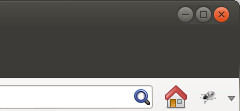Create Linux Live USB Stick with UNetbootin.
Easy way to test a lot of other linux distributions or play around with some system utilities.
You can install the following OS and System utilities with unetbootin.
Operating Systems * Ubuntu * Fedora * Debian * PCLinux OS * Linux Mint * Sabayon Linux * openSUSE * Gentoo * Arch Linux * MEPIS * Damn Small Linux * Zenwalk * SliTaz * Slax * Puppy Linux * Dreamlinux * gNewSense * Elive * FreeBSD * CentOD * NetBSD * Mandravia * Frugalware Linux * xPUD System utilities * Parted Magic * SystemRescueCD * Super Grub Disk * Dr. Web Antivirus * F-Secure Rescue CD * Kaspersky Rescue Disk * Backtrack * Ophcrack * NTPasswd * Gujin * Smart Boot Manager * FreeDos
1. Installation:
aptitude install unetbootin
2. Create Live USB Stick2:
Open UNetbootin from your start menue:
Select Distribution and Version with the Selectbox on the top. I choose Ubuntu 11.10 for example.
Make sure you have selected the correct USB-Drive at the bottom of the window.
UNetbootin now download the selected Operating System and install it on the Stick.
3. Boot from USB:
Unmount the stick and reboot your system. Make sure you are booting from USB-Drive.
Note: UNetbootin is available for Linux, Windows and MacOS !