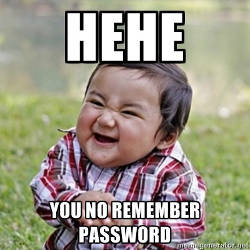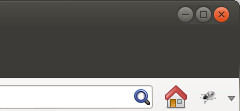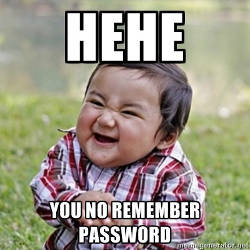 Quick tutorial to reset the root password of an MySQL server:Kleine Anleitung um das Root-Password eines MySQL-Servers zurückzusetzen:
Quick tutorial to reset the root password of an MySQL server:Kleine Anleitung um das Root-Password eines MySQL-Servers zurückzusetzen:
(I know there are a lot of howtos out there, i make a documentation here for myself :-))(Ich weiss es gibt bereits viele Anleitungen, ich dokumentiere das hier für mich selbst 🙂
First stop the MySQL server:Zuerst stoppt man den MySQL-Server:
/etc/init.d/mysql stop
Now start the server in „safe mode“ without password and network:Nun startet man den MySQL-Server im „safe-mode“ ohne Passwort und Netzwerk:
mysqld_safe --skip-grant-tables --skip-networking
You can login to the MySQL server as root user without password with:Nun kann man sich auf dem MySQL-Server einloggen ohne ein Passwort zu verwenden:
mysql -u root
Set a new password:Jetzt setzt man ein neues Passwort für den Root-Benutzer
use mysql;
UPDATE user SET Password=PASSWORD('new-password') WHERE user='root';
flush privileges;
exit;
Stop „safe mode“ MySQL server:Anschließend wird der MySQL-Server im „safe-mode“ wieder beendet:
/etc/init.d/mysql stop
Start MySQL server in normal mode:Der MySQL-Server wird im „normalen“ Modus wieder gestartet:
/etc/init.d/mysql start
Login with with new password:Jetzt kann man sich mit dem neuen Passwort anmelden:
mysql -u root -p
Try not to forget your password again 🙂Zum Schluß muss man nun nur noch versuchen das Passwort nicht erneut zu vergessen 🙂
One way is to create a „/root/.my.cnf“ file with this content:Eine Möglichkeit ist die Datei „/root/.my.cnf“ mit folgendem Inhalt anzulegen:
[client] user=root host=localhost password=new-password
The MySQL client on the server read this file and you don’t have to type the password.Der MySQL-Client auf dem Server liest diese Datei und man muss das Passwort in Zukunft nicht mehr eingeben.