Currently Guacamole 1.1.0 is not compatible with the default encryption of Windows. If you disable NLA it should work.
Open Registry editor ‚regedit‘ and make the following settings:
[HKEY_LOCAL_MACHINE\SYSTEM\CurrentControlSet\Control\Terminal Server\WinStations\RDP-Tcp] Change “SecurityLayer” value to dword:00000001 Verify “UserAuthentication” value is dword:0x00000000
This should work without reboot.
Or use NLA
If you want to use NLA you have to set SecurityMode to NLA of the connection. And you have to set username and password!
If your username and password in guacamole are the same on windows machine (if you have active directory and ldap auth in guacamole) you can use:
Username: ${GUAC_USERNAME}
Password: ${GUAC_PASSWORD}
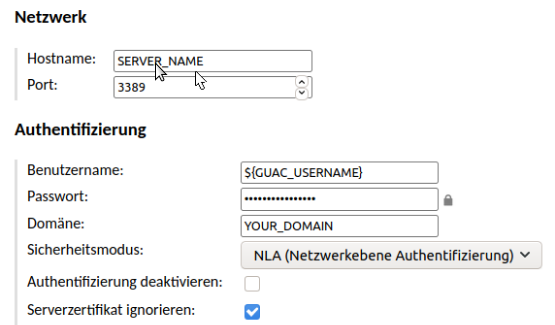
Now guacamole uses the guacamole user credentials for the connection.
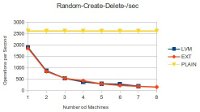
tehmilcho
17 Okt. 2020Hey ,
i just installed guacamole 1.2.0 on my Ubunto. But i cant get a connection to my Windows 10 Client to work, i changed the registy and rebooted my client but still it will not work. I get everytime the message „Bad connection“
Any other idea?